Okay, this is a trick for all internet users 🙂
When you are anywhere on the internet, and see a link, you can RIGHT CLICK on the link and open it in a new tab (or window). Check out the image below… the arrows point at links to click on:
A “regular click” will open that link on the same page… but if I RIGHT CLICK on the link I can choose to open in a new tab:
Why would I do that?
Many times I want to stay on one page, and open the other at the same time. In the olden days we would open in a new window, but now most everyone uses a browser that has tabs, and you can have multiple tabs open, to do as much research as you want.
When I’m researching a company, and how I’ve networked into a company, I’ll open all of the contact records for that company in new tabs… that way I can see them all easily.
Hope that helps!


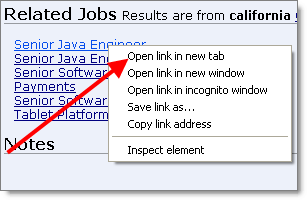
aah, the beauty of tabbed browsing.