If you’ve been on a user webinar lately you’ll know I like Tags more than Categories. I’ve said “if I could go back 6.5 years in time I would take out Categories and only have Tags.”
Every once in a while I get emails asking me how I use Tags, or is there a list of Tags that I recommend.
I’ve never spent the time to figure out what “the list” might look like, mostly because people use JibberJobber in different ways. But let me share some thoughts that might help you figure out what your Tags should could be.
Before I go on, I should say, you can’t really mess this up. If you create a Tag that is spelled wrong you can easily fix it later (in at least two different places). If you create a Tag that you don’t use, you can move all of the records you’ve tagged to a better, more useful Tag, easily.
My list of Tags simply grew to what they are now. I didn’t sit down and think “what are the 20 Tags I’ll want in the future?” I just started tagging people based on certain groupings that made sense. For example, my top 10 tags on my Contacts (you can see your top 10 Tags by clicking on Tags, under the Network menu item):
The second column shows the number of Contacts I’ve tagged with that Tag. I have 328 bloggers, or people tagged as “blogger,” in my system. Why? Because I did massive outreach to bloggers a few years ago.
I have 267 people tagged as coach and 222 people tagged as resume. Why? Because I have products and services for coaches and resume writers and I email them to let them know. Tagging them allows me to easily find their information so I can reach out to them.
I have 234 people tagged as “university_career. Why? Because career centers license my videos, and I’ve been keeping tabs on the 234 people I’ve reached out to, or had conversations with.
Here’s the WHY on the others:
mbacwp: this is an association. As I’ve met members of this association (has to do with MBA career services) I’ve put them into my system.
recruiter: in the early days of JibberJobber I thought recruiters would be great evangelists for JibberJobber to candidates. That turned out to be false, since most recruiters are “up to their eyeballs in alligators,” and don’t seem to have an interest in helping candidates in their job search.
main_prospect: this is kind of funny… I’m not sure what they were a main prospect FOR. I’ve changed my tagging system to be more specific… if I continued to use this tag I would add another section, like main_prospect_dvd, or main_prospect_videos, or main_prospect_somethingMoreSpecific.
usaf_tap: I went to two conferences where every Air Force base had a transition person there. I put them into the system hoping to communicate my free offering for veterans and future veterans. Unfortunately I have found that going directly to these people is futile. I’ve not done anything with them for a while because it was like banging my head against the wall. So there they sit… not taking up room, but ready when I figure this out better.
twitter: these are the people I have imported from Twitter (one-by-one, not the bulk import).
military: these are individuals I’ve talked with to help get the word out about my military/veteran offering.
This list of Top 10 gives you an idea of where I’m spending my time (kind of).
The bottom list shows 10 “good ideas”… these went nowhere (see that I have zero or one connection for any of them):
I’m not worried about the ones I don’t use. I had good intentions at one time, but that doesn’t mess up my database. Sometimes I clean them out, but I’m not too worried about it.
Brainstorming, here are some tags I would have if I were to start a job search today:
- hiring_manager: this might be someone I want to have a long-term professional relationship with, and could introduce me to peers in my industry/profession.
- newsletter: someone I want to keep informed of what I’m doing. See Brandon Uttley’s awesome and effective job search newsletter campaign.
- [company_size] ie, fortune100, fortune 1000, startup, enterprise, etc.: if you want to segment your targets by company size. Some of you are looking for a massive company but are also interested in funded startups.
- [industry] ie, high_tech, phara, retail, logistics, etc.: since I’m in Information Technology I wasn’t married to any particular industry…. tagging by industry grouping would be useful.
I’m sure you’ll come up with others. Again, it’s hard for me to tell you what 5 or 10 tags to have, but I hope this post has been helpful as you create your own. Remember, you can’t really mess this up… it’s easy to backtrack or fix later.
Note that using the underscore allows me to break my tags down when I search. See this post for more on searching based on tags.

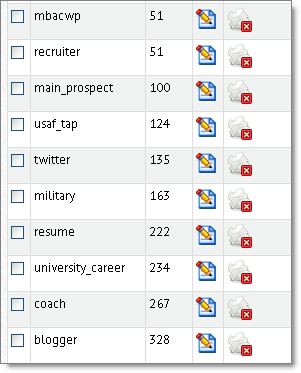
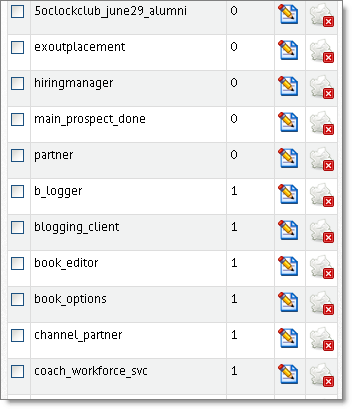
I love your system!
Thank you Sterling 🙂 Are you using Tags? How?
re the underscore, i’m not sure what you’re suggesting. is it a way to categorize like this:
high_tech
industrial_tech
aerospace_tech
etc? i’m curious because i’ve also found it useful to have two tags in other applications, but i just use a space, which allows me to reuse tags. in the examples above, you’d have one “tech” tag, and when you need to specify tech further, you add a second tag. i do the same thing with names for important (eg seth godin, nancy duarte, garr reynolds).
i hope this isn’t too silly a question. i’m not suggesting my way is better. far from it! i’m concerned that your way might be better! 🙂
or, of course, both are equally fine. 🙂
regards,
keith
Keith, thank you for throwing that out there. I’m not going to say “my” way is better than yours, but based on how the search works in JibberJobber, I suggest not using a space. Putting a space between two words creates two tags.
So, high tech is high and tech… two different tags.
I like to keep it together. I like how the underscore helps me visually separate and read the two words as one tag: high_tech
To use your examples, if I want to find all industrial high tech people, I would simply search industrial_tech, OR ANY PART OF THAT (like industrial_, or ial_).
If you later create tags for industrial_engineers, you can search for industrial_high or industrial_eng…
Typically I would use the underscore to almost group tags… like you have above with _tech.
If you choose to change how you’ve tagged records in JibberJobber, simply mouse over Company, Contacts or Jobs and choose Tags – that is the Tags manager. You can delete unused tags, or edit tags that are in use.
Hope this clears things up, but again, my way isn’t necessarily better than yours 🙂