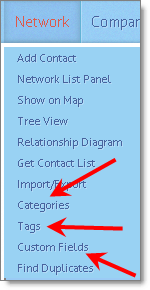In the release this week we added the “Custom Fields manager.” Amazingly we have never had this… but it is there now. The Categories and Tags managers have been in the system for a while but I don’t think I’ve properly introduced them. So, let me introduce all three in this post.
The idea behind these three “managers” is to give you a place to clean up your Categories, Tags and Custom Fields. You can delete them and you can edit them.
From the Contacts, Companies or Jobs drop downs you’ll see these three options:
When you click on any of those you’ll go to the “management” page.
I do this when I feel like I have too many Tags in my Tag dropdown. I order them by the number of times the Tags is used, and then delete the Tags that have zero or one or two Contacts associated with it.
Same with Custom Fields… I have a ton because I set some up with good intentions but haven’t ever used them.
Thank goodness for these managers! To access them, mouse over the Network, Companies or Jobs menu items and then click on whichever manager you want.
(note: there is still some work to do on the Custom Fields to polish it, but you can delete unused Custom Fields right now)