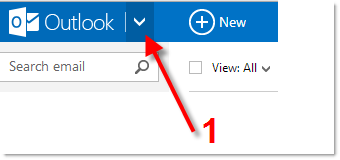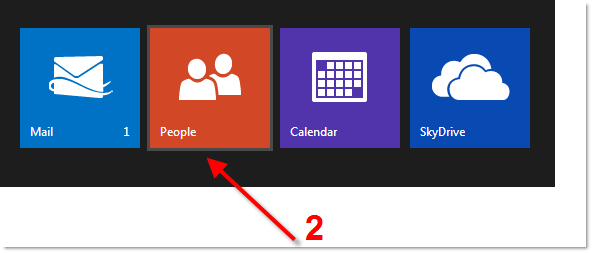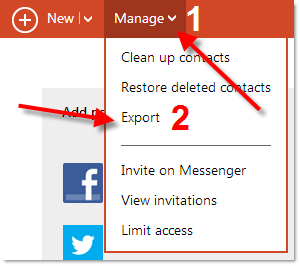Exporting contacts from outlook.com is really easy. I’ll show you how to export, then follow step TWO and Step THREE from this post.
First, choose PEOPLE from the top-right option. Click the drop down (#1) and it will show the four options (2).
Then, from the top menu click the Manage Drop down (1) and then click Export (2).
That is it – Outlook.com automatically exports your contacts to a csv file. Again, do steps TWO and THREE from this post to import into JibberJobber.