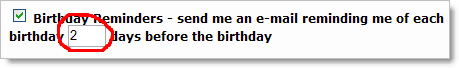Have JibberJobber send it’s current get ready to tell someone Happy Birthday message, and then have it send another email on the day of each person’s birthday.
Actually, we are allowing you to set this up already, if you want to get an e-mail on the day of the birthday. Here’s how it works:
- Put a contact in and make sure you put the month and day of their birthday (year is optional, allowing you to say something like “happy 39th!)
- Go to My Account, Preferences and find the option that looks like this:
- Change the number “2” to “0,” which means that you’ll get the e-mail reminder the day of. If you want time to send someone a card, perhaps set it to “5” or “7” so that you can buy a card and drop it in the mail.
Note that there is an additional option to get birthday reminders, which looks like this:
Having this option set will send you an e-mail at the end of each month with a list of birthday’s coming up for that month and the first week of the next month, so that you can make preparations for someone that needs something more than just an e-mail saying happy birthday!
This is all in the free version of JibberJobber, which means that anyone would get use out of JibberJobber, whether they are job seekers, career managers, never-eating-alone-networkers, or someone who’s not into any of that but has family members with birthdays 😉