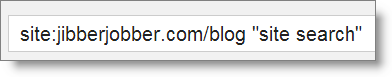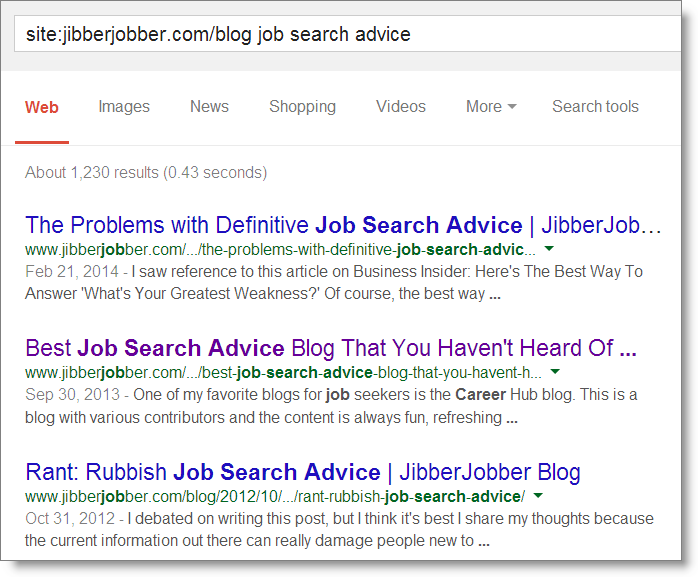I regularly look for old blog posts to send people to, in response to their questions. Sometimes it is job search related, sometimes it is about depression in the job search, sometimes it about how to send a job search newsletter… sometimes it is about how to import LinkedIn contacts into JibberJobber.
When I go to Google to do a search I find that JibberJobber blog posts are not as high up because of the 1%ers of the internet (MSN, AOL, etc….. the article archives that have a lot of content, but their content is “questionable” :p).
The search tool on the blog kind of stinks… so here’s how I easily find the content I’m looking for. You can use this to find posts/articles from JibberJobber, or any other place you trust (just replace JibberJobber for another source):
Easiest Method:
In a search box, simply add “JibberJobber” to any of your searches.
job search advice -> JibberJobber job search advice
job search newsletter -> JibberJobber job search newsletter
job search depression -> JibberJobber job search depression
import from linkedin -> JibberJobber import from linkedin
personal relationship manager -> JibberJobber personal relationship manager
And so forth… this isn’t rocket science, but if you leave off JibberJobber (or the name of your trusted content source) you will get a plethora of generic junk articles.
Next Easiest Method:
This is also very easy… you just have to remember to do it (and do it right). Simply do a “site search,” which I blogged about here: Do you use Site:_____ in Google searches? I DO!
Guess how I found that post? I did a site search, like this:
Check out the post for a very easy tutorial on how to do it… but really, a site search is as simple as putting site:(websitename) (search criteria) in the search box.
So, any of the examples above could be refined, like this example:
There you go – two simple ways to get more relevant results back in your searches – enjoy!