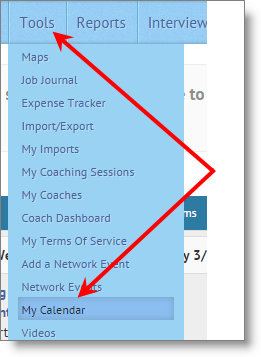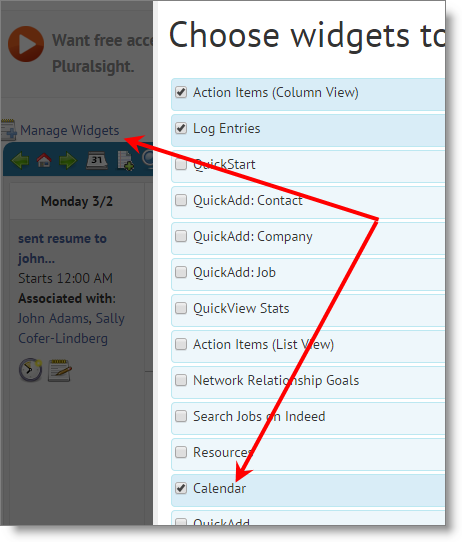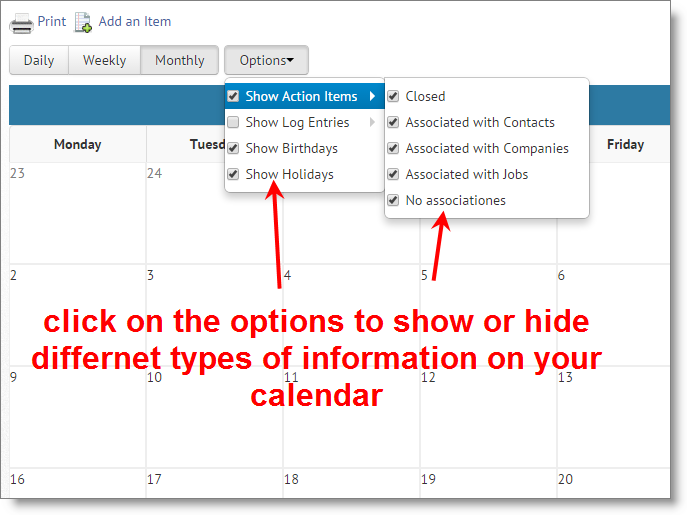We’ve had a calendar in JibberJobber for a number of years, but it recently underwent some significant changes.
The best way to get a feel for it is to go look at it. You can get there from going to Tools/My Calendar… or, you can add it to your homepage as a new widget! Go check it out and play around with it. Find something missing? Let us know by clicking on Contact at the bottom-right of any page.
Here’s how to get there… click Tools, then My Calendar:
Or, from the home page, click on Manage Widgets, and then add the Calendar (it’s at the bottom of the list):
Then you’ll see the super-fast, cooler looking calendar, which has a lot of options (day/week/month views, show/hide different kinds of things, etc.):
This is a great enhancement for two reason: speed and aesthetics! Enjoy!