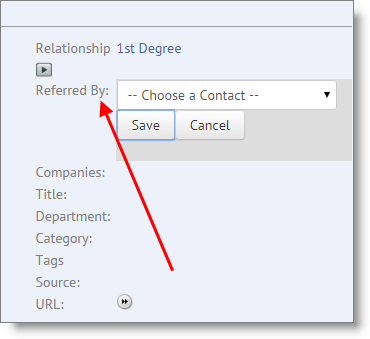Paula asked these questions:
First Question
Those are good questions… in today’s Focus Friday we talked about this. You can see the exact video here.
Basically, the Tree View, degrees of separation, and “relationship,” is all controlled by the field “Referred By.” This is one of the top fields on the Add/Edit Contact page, and it’s on the right, just under the Relationship field, of the Detail Page.
When you are on a Contact’s record, and you fill in the Referred By, you are saying “I was referred to this person that I’m adding by this other person (in the Referred By).”
If John introduces you to Jane, or you find Jane’s name from John’s LinkedIn Profile, you would add Jane as a new Contact, and in the Referred By field choose or put John’s name in.
If you don’t do that, Jane is a 1st degree contact.
If you do that, Jane will be one degree past John… if he is a 1st, she will be a 2nd. If John is a 7th, Jane will be an 8th Degree Contact.
Second Question
Unfortunately, the export you get from LinkedIn are your 1st degree contacts. The CSV file LinkedIn gives you doesn’t tell you what degree of separation they are, probably because they are all 1st degree contacts. So, the answer is no, there is no degree of separation logic that happens on an import.