A gold vein is what every prospector wanted to find. Imagine you are digging around hoping to find gold and you find a streak of gold that extends for a long ways… you just found a gold vein. From wikipedia:
Find one and you are wealthy (as long as you can get the gold out :p).
In LinkedIn there is a section I talk about that I call “the gold vein of LinkedIn.” That is, you are digging around looking for the right contacts… and you can find a lot of relevant people you should reach out to! It’s very cool and really, it’s been right under your nose the whole time.
Imagine you search for someone… a hiring manager or decision-maker. For this example let’s say you are looking for a product manager, or chief product officer… anyone on the product team of a company. You already know you’ll put in “product manager” + location in the search box, like this:
NOTE: LinkedIn has a limit on how many searches you can do per month. It is a ridiculous limit that is simply designed to get you to pay for an upgrade. There’s a super way to get around this loophole… more on that below.
On the search results you’ll find some excellent contacts… but you might not find all of the excellent contacts. What if you found a good 20 excellent contacts but you know there are more? That’s where the gold vein of LinkedIn comes in. Here’s what you do:
From the page(s) of the excellent contacts, on the right, you’ll see a list of other contacts under the header “People Also Viewed:”
This is a list of ten contacts. Some of them are going to be as excellent as first contacts you found. Others will not be relevant (like the last one on that list… a teacher at a school district (fine person, I’m sure, but not a product manager)). I want you to focus on the excellent contacts.
The next step is to right-click on each of the highly relevant contacts and open the profile in a new tab. Then, from those pages, do the same thing: look at the People Also Viewed list, open the right contacts in new tabs, and do it again and again and again.
If you find the right ones you could easily have dozens of profile pages open at the same time… I’ve found this to be a better way of finding excellent contacts than just relying on the search results.
This is the easy part. Seriously, you need to actually reach out to those contacts with the goal of having a conversation with them (not just “connecting” on LinkedIn with them, which too often is just the dead end of networking).
So what about that limiting loophole? Instead of searching through LinkedIn, search for LinkedIn profile through Google (or bing or yahoo or whatever you use).
These, and other tricks, can be found in my LinkedIn for Job Seekers video course. I used to sell it for $50, but now you can get access to it, and dozens of other videos and courses, PLUS a full year of JibberJobber premium, for only $60. That’s a savings of hundreds of dollars, and a value that can help get your job search on the right track! Just login to JibberJobber and click on Upgrade in the bottom menu and then you’ll have access to this (and more) on the Videos page:

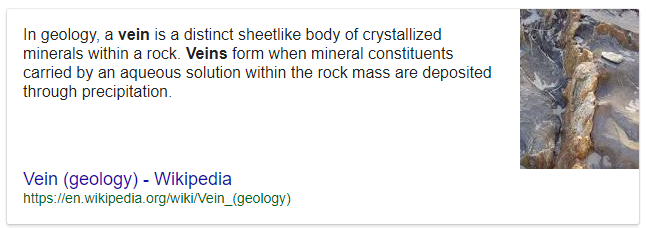
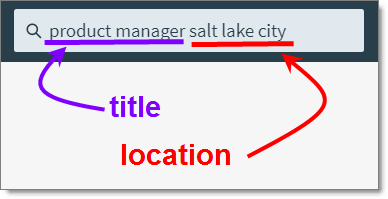

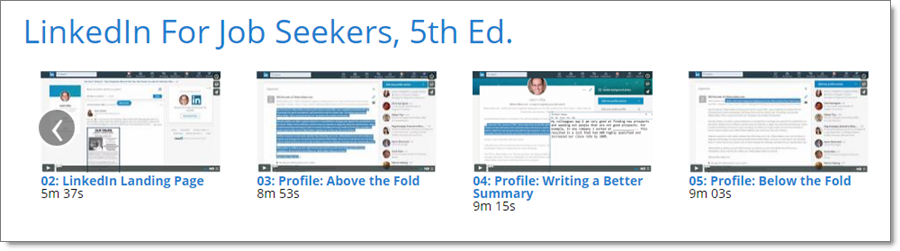
1 thought on “Finding The Gold Vein In LinkedIn”
Comments are closed.