For the last few years, I have been creating video courses on Pluralsight.com. Pluralsight has a vast library of online courses designed to help programmers be better programmers. The instructors (aka, authors) are the best of the best. They asked me to create a course on using LinkedIn, and I’ve since finished over two dozen courses for them. My courses are all under the “soft skills” umbrella, which includes job search, how to work with others, and how to excel in your job (aka, professional development).
In March of 2015 I announced (here) that you can now get access to all of my video courses on Pluralsight… this provides a great savings to you! You can easily get an account on Pluralsight with a code you get from JibberJobber. There’s an old video I put together to show you how to do this – just scroll down to the bottom of this post. Or, check out the easy, step-by-step instructions, below.
Each time you watch a Jason Alba course on Pluralsight, return to the JibberJobber Tracker and report it, and we’ll upgrade you for a few days on JibberJobber!
How to get access to the courses, and get free upgrades on JibberJobber:
Step 1: Login to JibberJobber
Getting a JibberJobber account gives you multiple benefits. First and foremost, it is your personal relationship management tracker, which helps you keep track of your contacts, target companies, jobs you apply to, freelancing gigs, etc. It’s your long-term career management tool. You get a free account for life and have the option to upgrade and downgrade easily. You can pay for an upgrade, or you can watch Pluralsight videos and get free upgrades.
Step 2: Click on the link in the orange box
Directly under the main menu, once you are logged in, is this orange box. If you don’t see it, go to Tools, then Pluralsight Videos, and you can proceed from there. Simply click the link in the yellow highlight to get started (and go to step 3). See the triangle icon on the top right? That will minimize this box to your main menu… which you can pull down when you want.
Step 3: Get your code
On this page, click the link on the right to get your 30 day pass code:
When you click the link, you’ll see your code… just copy that code and you’ll paste it on the next page…
Once you’ve copied the code, click the Signup on Pluralsight button.
Step 4: Signup on the special Pluralsight page
You only have 5 required fields… and they don’t ask for a credit card! This is simple, fast, and no commitment! You get here by clicking the blue Signup on Pluralsight button from step 3.
Step 5: Back in JibberJobber, turn on the Tracker
When you go back to your JibberJobber window or tab, you’ll see the blue box, step 3, has changed. Click the link, which will take you to a page to verify that you have signed up on Pluralsight (see below).
Simply click the Turn on Tracker button, and you’ll see the tracker.
Step 6: Indulge! Binge! Watch all the courses you want!
You have an unlimited pass for 30 days to watch whatever you want. Whether you watch beginner technology courses, or all of the Jason Alba courses, take advantage of the 30 days pass. Here’s a simple “hack” to help you watch courses faster: How to Lifehack Pluralsight Videos.
You get an upgrade for every Jason Alba course you watch. Feel free to browse around and check out the great entry level, intermediate, and in-depth courses that meets your needs. From programming to graphics design, user design, photography, graphics, animation, and of course professional development, there are plenty of courses to help you with your furthering education goals.
Step 7: Back in JibberJobber, go to the Tracker Page and click the eyeball icon (aka, “self report”)
Once you have turned on the tracker, you should see a page like this, with a list of courses. The icons to the right, which the three arrows are pointing at, are what you click on to say “I have watched this course,” and then we’ll add another week of JibberJobber premium to your account. Please be honest with your clicks. Even after your 30 day pass expires, you can still watch courses (if you pay for a Pluralsight account), and click on these icons to get more JibberJobber upgrades.
You can see that if you watch the same course multiple times, you will get multiple upgrades. Watch what you need, as many times as you need.
Step 8: Watch more courses… you have less than 30 days left!
Okay, we give you a 30 day pass. After the 30 days, the cost of a full membership is only $30 a month. It’s a very affordable upgrade. And if you buy that, and continue to watch my courses, you can get free JibberJobber premium… which means you don’t have to pay for JibberJobber.
How can we do this? We don’t get a referral fee when you sign up on Pluralsight, but we do get a little kickback when you watch my videos. This is explained on the Pluralsight blog here. The bottom line is that watching Pluralsight courses, even though you haven’t paid for a membership, makes up for not upgrading on JibberJobber, and so we pass the benefit along to you in the form of an upgrade. It’s a win for you (great content at no cost), a win for Pluralsight (they get exposure and branding, and maybe you’ll evangelize them to your next employer) and a win for JibberJobber (because each hour you watch adds to the total royalty we get from Pluralsight… which is not insignificant). So really, watch as many courses as you want, and don’t feel bad about not paying. And please let others know how valuable the courses and content is.
Here is the most current list of my courses, all of which get you an upgrade.
Step 9: Tell a friend
I’m sure you know someone who could use the courses (who couldn’t use the courses on LinkedIn, or informational interviewing, or becoming a better listener, etc.?) this, and it helps me when you spread the word to others!
Here’s the video that shows how to do this:

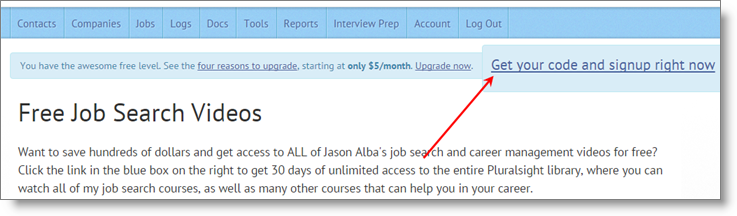
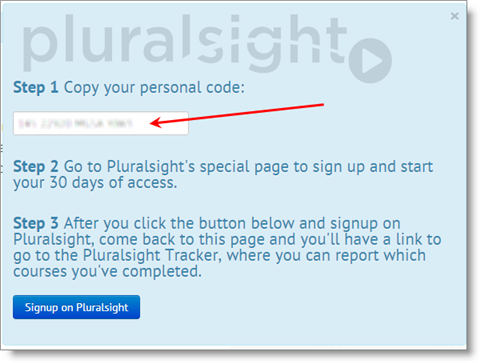
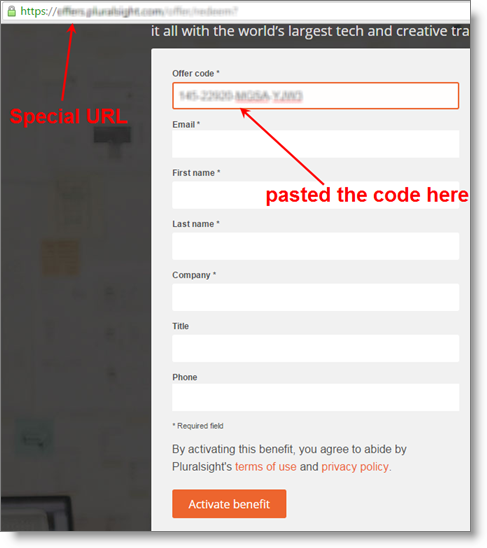
5 thoughts on “How to Get Free JibberJobber, and Your 30 Day Pass to the Pluralsight Library”
Comments are closed.